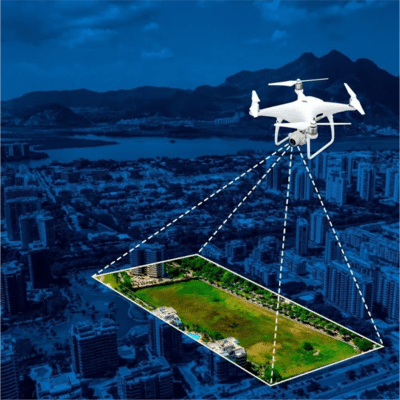Anúncios
Need to measure land quickly and accurately without spending a dime? Free apps now make it possible to measure any terrain directly from your smartphone.
Whether you’re a homeowner planning a new fence, a farmer managing crops, or a real estate professional evaluating properties, accurate land measurement has always been essential. Traditionally, this required expensive equipment, professional surveyors, or complex tools that weren’t accessible to everyone. The digital revolution has changed all that dramatically.
Anúncios
Today’s smartphone technology combines GPS satellites, advanced sensors, and sophisticated algorithms to deliver measurement capabilities that rival professional equipment. These free apps transform your device into a powerful surveying tool, putting precision land measurement literally in your pocket. Let’s explore how these innovative applications work and which ones deliver the best results for different measurement needs.
Why Traditional Land Measurement Methods Are Becoming Obsolete
Professional land surveying has long been the gold standard for accurate measurements, but it comes with significant drawbacks. The cost alone can run into hundreds or thousands of dollars, making it impractical for smaller projects or quick estimates. Scheduling a surveyor often means waiting days or weeks, and you’re entirely dependent on someone else’s availability.
Anúncios
Measuring tapes and wheel measures offer a more affordable alternative, but they’re labor-intensive and time-consuming. Walking large properties with these tools takes hours, and accuracy decreases significantly over longer distances or uneven terrain. Environmental factors like slopes, obstacles, and vegetation make manual measurement even more challenging.
Free measurement apps eliminate these obstacles entirely. They provide instant results, work on any terrain accessible by foot, and cost absolutely nothing beyond the smartphone you already own. While they may not replace professional surveys for legal boundary disputes or construction projects requiring extreme precision, they’re remarkably accurate for most everyday applications.
How Smartphone Apps Actually Measure Land Area
Understanding the technology behind these apps helps you use them more effectively and interpret results accurately. Most land measurement applications rely primarily on GPS (Global Positioning System) technology, the same satellite network that powers your navigation apps.
When you walk the perimeter of a property with your phone, the app records GPS coordinates at regular intervals. These coordinates create a series of points that form a polygon representing your land’s boundary. The app then calculates the area within this polygon using mathematical formulas based on coordinate geometry.
Modern smartphones include additional sensors that enhance measurement accuracy. Accelerometers detect movement and direction changes, gyroscopes maintain orientation awareness, and magnetometers function as digital compasses. Together, these sensors create a comprehensive picture of your movement patterns, filling in gaps when GPS signals momentarily weaken.
Some advanced apps incorporate satellite imagery and augmented reality features. These technologies overlay your GPS path onto actual aerial photographs or create visual representations of boundaries on your screen as you walk, making it easier to follow property lines and verify your measurements.
Top Free Apps That Deliver Professional-Grade Results
GPS Fields Area Measure stands out as one of the most reliable free options available for both Android and iOS users. This app offers exceptional accuracy for properties ranging from small residential lots to expansive agricultural fields. Its interface displays measurements in multiple units simultaneously, including square feet, acres, hectares, and square meters.
The app’s strength lies in its simplicity and precision. You can measure by walking the perimeter, manually placing pins on a map, or importing coordinates from other sources. The undo function lets you correct mistakes without starting over, while the save feature preserves your measurements for future reference or comparison.
Geo Measure Area Calculator provides another excellent free solution with unique features that set it apart. This application excels at measuring irregular properties with complex boundaries. Its pin-point accuracy system lets you zoom in closely on satellite imagery to mark exact boundary points, perfect for properties where physically walking every inch isn’t practical.
Land Calculator specializes in quick measurements and offers outstanding offline functionality. Once you’ve downloaded map data for your region, the app works perfectly without cellular service or WiFi—ideal for rural properties with spotty coverage. The distance measurement tool also helps calculate fence lengths or pathway dimensions alongside area calculations.
Planimeter shines for users who prefer working with existing maps or aerial photos. This app lets you trace property boundaries directly on images, making it exceptional for preliminary planning before site visits. The ability to overlay measurements on photographs creates visual documentation that’s easy to share with contractors, family members, or colleagues.
Maximizing Accuracy: Essential Tips for Precise Measurements
Even the best app can’t overcome poor measurement technique. Several factors significantly impact accuracy, and understanding them helps you achieve results comparable to expensive professional equipment.
GPS accuracy depends heavily on satellite visibility. Open sky conditions provide the most precise readings, as your phone can communicate clearly with multiple satellites simultaneously. Dense tree cover, tall buildings, and steep terrain block or deflect signals, reducing accuracy sometimes by several meters. When possible, measure on clear days and choose paths with maximum sky exposure.
Walking speed matters more than most users realize. Moving too quickly causes your phone to record fewer coordinate points, potentially missing subtle boundary changes. Extremely slow walking can create redundant points that confuse some algorithms. A steady, normal walking pace—roughly three miles per hour—typically delivers optimal results.
Keep your phone positioned consistently throughout the measurement. Holding it at waist level in front of you provides stable readings, while swinging it at your side or storing it in a pocket introduces unnecessary position variations. Some users prefer carrying their phone in a chest harness or specialized holder for ultimate stability on large properties.
Always perform a calibration walk before critical measurements. Walk a known distance or measure a property section with verified dimensions, then compare your app’s results against the true values. This test reveals how your specific phone and the current environmental conditions affect accuracy, letting you apply appropriate mental adjustments to your actual measurements.
Converting Between Measurement Units Made Simple
Land measurement involves numerous units depending on your location and purpose. Most apps display results in multiple formats, but understanding these conversions helps you work more effectively with contractors, real estate listings, and planning documents.
Square feet remain the standard for residential properties in the United States, particularly for smaller lots and building footprints. One acre equals 43,560 square feet—a number worth memorizing for quick mental conversions. Hectares dominate internationally and in scientific contexts, with one hectare equaling approximately 2.47 acres or 107,639 square feet.
Square meters serve as the international standard in most countries outside the United States. One square meter equals roughly 10.76 square feet, making conversions relatively straightforward with a calculator. Agricultural land sometimes uses different units entirely: square chains, roods, or even local traditional measures depending on regional history.
Most measurement apps let you select your preferred unit, but some situations require manual conversion. Creating a simple reference chart for your most commonly used units eliminates calculation errors and speeds up your workflow when preparing reports or estimates based on your measurements.
Practical Applications Beyond Simple Property Measurement
While measuring total land area represents the primary use case, these apps offer surprising versatility for numerous related tasks. Farmers use them to calculate field sections for crop rotation, determine precise fertilizer or seed quantities, and document changes in cultivated areas over multiple seasons.
Landscaping projects benefit enormously from accurate area measurements. Calculate exact sod quantities for new lawns, determine mulch volumes for garden beds, or estimate paving materials for patios and driveways. The cost savings from ordering correct material quantities often exceed hundreds of dollars on medium-sized projects.
Real estate professionals rely on measurement apps for quick property assessments during initial site visits. Verify listing information accuracy, compare similar properties objectively, and provide clients with immediate size estimates without waiting for formal surveys. This capability strengthens your professional credibility and accelerates transaction timelines.
Outdoor recreation planning takes advantage of land measurement technology too. Trail designers plot course distances and elevation changes, campground managers optimize site layouts, and event organizers determine space capacity for festivals or gatherings. The same GPS technology that measures property boundaries adapts perfectly to these diverse applications.
Understanding Accuracy Limitations and Legal Considerations
Consumer GPS technology, while impressive, has inherent limitations you must understand before making important decisions based on app measurements. Standard smartphone GPS typically achieves accuracy within 15-30 feet under ideal conditions. This precision suffices for most planning purposes but isn’t suitable for legal boundary determinations or construction projects requiring exact specifications.
Environmental factors can expand accuracy margins considerably. Heavy cloud cover, solar activity, and atmospheric conditions all affect GPS signal quality. Urban canyons between tall buildings create multipath errors as signals bounce off structures before reaching your phone. Understanding these limitations prevents misplaced confidence in measurements taken under challenging conditions.
Free apps should never replace professional surveys for legal purposes, including property sales, boundary disputes, easement definitions, or subdivision planning. Courts and regulatory agencies require measurements from licensed surveyors using calibrated equipment and following specific protocols. Think of app measurements as highly useful estimates rather than legally binding documents.
That said, these apps provide excellent starting points for projects that will eventually require professional surveys. Use app measurements for initial planning, cost estimation, and feasibility studies. When you’re ready to proceed with construction or legal processes, you’ll already have informed estimates that help you work more effectively with professionals.
Troubleshooting Common Measurement Problems
Even experienced users encounter occasional measurement challenges. Recognizing common problems and knowing their solutions ensures consistent results regardless of conditions.
Inconsistent measurements of the same area often indicate GPS drift—gradual position errors that accumulate over time. Combat this by walking the perimeter multiple times and averaging the results. Three measurements typically provide reliable averages that smooth out temporary inaccuracies.
Apps showing impossible area changes between measurements usually reflect poor satellite reception. Check your phone’s GPS status in settings and ensure location services are set to “high accuracy” mode, which combines GPS with WiFi and cellular data for improved positioning. Restarting your phone sometimes refreshes satellite connections and resolves stubborn accuracy issues.
Measurements that seem consistently too large or too small may result from incorrect unit display settings. Double-check that you’re reading the intended measurement unit—confusing acres with hectares or square feet with square meters produces dramatically different numbers. Most apps clearly label units, but rushed readings sometimes miss these details.
Properties with extremely irregular shapes or narrow sections sometimes produce erratic results. Increase the number of boundary points by walking more slowly or manually adding pins at each direction change. Complex properties benefit from sectional measurements that you sum manually rather than attempting to capture everything in a single perimeter walk.
Enhancing Measurements with Complementary Tools
While land measurement apps excel at area calculation, combining them with other free tools creates a comprehensive property analysis toolkit. Satellite imagery applications provide valuable context for your measurements, revealing features like drainage patterns, vegetation types, and neighboring land uses that impact property value and usability.
Topography apps overlay elevation data onto your property maps, identifying slopes, high points, and low-lying areas prone to water accumulation. This information proves invaluable for building placement, drainage planning, and understanding how water flows across your land during rainfall.
Compass and sun position apps help orient structures for optimal sunlight exposure or shade. Combine these with your area measurements to plan garden locations, solar panel installations, or building positions that maximize natural heating and cooling efficiency.
Note-taking apps with photo integration let you document property features alongside measurements. Snap pictures of boundary markers, unique landscape features, or areas requiring special attention, then organize these images with your measurement data for comprehensive property records.
Future Innovations in Mobile Land Measurement
Smartphone measurement technology continues evolving rapidly, with several emerging capabilities on the near horizon. Enhanced GPS systems currently in deployment will dramatically improve accuracy, potentially achieving precision within inches rather than feet using only consumer devices.
Augmented reality integration promises to revolutionize how we visualize measurements. Future apps may project virtual structures onto your property in real-time, letting you “see” proposed buildings, fences, or landscaping features at actual size before committing to construction.
Artificial intelligence and machine learning algorithms will automate boundary detection, potentially identifying property lines from satellite imagery alone. Combined with public records databases, these systems might provide instant property information simply by pointing your phone at any parcel of land.
Drone integration represents another exciting frontier. Some apps already import measurements from consumer drones, but future versions may control autonomous flights that automatically map entire properties while you simply monitor progress on your phone. This technology could make accurate measurement of large or inaccessible properties effortless.
Making Your First Measurement: A Step-by-Step Walkthrough
Ready to measure your first property? This straightforward process works with virtually any GPS-based measurement app and delivers reliable results even for complete beginners.
Start by downloading your chosen app and granting all requested permissions, especially location access. Open the app in an area with clear sky visibility and wait 30-60 seconds for GPS to establish strong satellite connections. Most apps display satellite signal strength, so ensure you have good reception before beginning.
Position yourself at any corner or distinctive feature of the property you’re measuring. This starting point should be easy to identify so you can return to it at the end of your walk. Tap the app’s “start” or “begin measurement” button, which typically appears as a prominent icon on the main screen.
Walk the entire perimeter of the property at a steady, comfortable pace. Keep your phone held steadily in front of you at waist level. The app records your path automatically, usually displaying your route as a line on a map. Don’t worry about perfect precision—GPS coordinates every few feet, and the app interpolates between recorded points.
When you return to your starting point, tap the “complete” or “finish” button. The app immediately calculates and displays the enclosed area, typically showing results in multiple units simultaneously. Review the displayed path on the map to verify it matches your property’s actual shape, then save the measurement with a descriptive name for future reference.
Cost Savings and Return on Investment
The financial benefits of free measurement apps extend far beyond eliminating surveyor fees. Accurate area calculations prevent material over-ordering, a common problem that wastes hundreds of dollars on landscaping, fencing, and construction projects. Knowing exact dimensions before requesting quotes also helps you identify inflated contractor estimates.
Time savings translate directly into money for business users and valuable leisure time for homeowners. Measuring a five-acre property professionally might cost $500-1000 and take days to schedule and complete. With an app, you walk the perimeter in thirty minutes and have immediate results—a return on investment that’s essentially infinite considering the zero cost.
Property tax disputes occasionally arise from incorrect lot size assessments. Having your own verified measurements, even from consumer GPS apps, provides evidence to support reassessment requests. Several property owners have successfully reduced their tax obligations after documenting that official records overstated their actual land area.
For frequent users like real estate agents, farmers, or landscapers, measurement apps eliminate recurring costs that quickly accumulate. Instead of paying for surveys or professional measurements multiple times per year, you gain unlimited measurement capability that never expires or requires renewal fees.
Building Your Property Documentation Library
Consistent property measurement over time creates valuable historical records. Seasonal measurements of agricultural fields track productivity changes and help optimize crop placement. Landscaping projects documented before and after modifications provide concrete evidence of property improvements that enhance resale value.
Create standardized measurement protocols for properties you measure repeatedly. Use identical starting points, walking directions, and weather conditions when possible to ensure maximum consistency between measurement sessions. This discipline makes comparisons meaningful and reveals genuine changes rather than measurement variations.
Export and back up your measurements regularly. Most apps offer sharing features that send measurement data via email or save it to cloud storage. Losing your phone shouldn’t mean losing months or years of accumulated property information. Regular backups also let you import measurements into other applications for detailed analysis or professional presentations.
Organize measurements with clear, descriptive names that include dates and specific property identifiers. “Johnson Farm North Field – May 2024” conveys much more information than “Measurement 23.” Good organization practices make your measurement library genuinely useful rather than a confusing collection of forgotten data points.
Empowering Property Owners Through Technology
Free land measurement apps represent genuine democratization of technology that was once exclusively available to professionals. This accessibility empowers property owners to understand and manage their land independently, making informed decisions without constantly relying on expensive external expertise.
The confidence gained from understanding your property’s exact dimensions affects everything from negotiating property purchases to planning long-term improvements. You approach these decisions as an informed participant rather than depending entirely on others’ measurements and assertions. This knowledge fundamentally changes the property ownership experience.
Educational value extends beyond simple measurement skills. Using these apps builds general technological literacy and comfort with GPS technology, satellite systems, and spatial analysis—skills increasingly valuable across numerous fields. Young people especially benefit from this hands-on technological engagement that connects abstract concepts to tangible, useful applications.
Community benefits emerge when property owners share measurement knowledge with neighbors. Teaching others to measure their land accurately strengthens community bonds while raising overall technological capability. This peer-to-peer knowledge transfer often proves more effective than formal instruction, creating lasting skills that serve communities for generations.
Choosing the Right App for Your Specific Needs
No single measurement app excels at everything, so matching features to your primary use case ensures optimal results. Agricultural users prioritize apps with excellent large-area performance and offline capability, since rural properties often lack consistent cellular service. GPS Fields Area Measure particularly excels in these scenarios.
Real estate professionals benefit most from apps offering professional reporting features and easy data sharing. The ability to generate formatted measurement reports with maps and photographs saves time and enhances client presentations. Apps that integrate with existing real estate platforms provide additional workflow advantages.
Homeowners planning single projects like fencing or landscaping need user-friendly interfaces above all else. Planimeter and Land Calculator offer exceptional simplicity that lets you complete measurements quickly without mastering complex features. These apps also excel at the small-to-medium property sizes typical of residential lots.
Outdoor recreation users require apps with excellent battery management and reliable performance in remote locations. Look for applications that continue functioning accurately even with marginal GPS signals and offer extended battery life modes that preserve power during long measurement sessions in backcountry areas.
Transform Your Phone Into a Professional Survey Tool
The convergence of advanced GPS technology and smartphone ubiquity has created unprecedented opportunities for accurate, accessible land measurement. Free apps now deliver results that rival professional equipment for most everyday applications, saving time and money while empowering users with immediate, actionable information about their properties.
Success with these tools requires understanding both their remarkable capabilities and their limitations. When used appropriately with proper technique and realistic expectations, land measurement apps provide exceptional value. They’ve transformed property assessment from an expensive, time-consuming process into something anyone can accomplish confidently during an afternoon walk.
Start exploring these applications today, and you’ll quickly discover how this technology changes your relationship with property and space. The ability to measure land accurately whenever needed—without appointments, equipment, or expense—represents genuine technological progress that benefits everyone from farmers to homeowners. Your smartphone already contains this powerful capability; now you know exactly how to use it effectively.